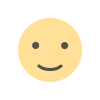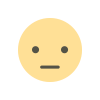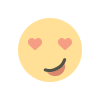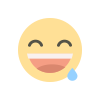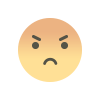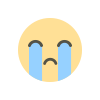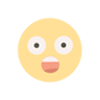How to Stop Your Phone From Overheating
A hot smartphone can be a hassle; here's how to cool things down.

Warmer temperatures mean more outdoor activities. And, chances are, your phone is likely to be right beside you through all the fun, capturing photos or providing a soundtrack with your favorite Spotify playlist. While we’re always careful to take precautions against sun and heat damage for ourselves when out in the heat (hello, SPF 50), are you taking the same measures to protect your phone? If not, you’ll want to add that to your checklist. Asurion Experts share why, plus ways to keep your phone from getting too hot and how to cool it down quickly if it does happen.
Why does your phone get hot?
Your phone’s internal temperature is based on the temperature of its environment. If your phone gets too hot, it can experience problems like battery drain, forced shutdown, and even a total meltdown (no joke, your phone’s Central Processing Unit is capable of melting if it reaches extreme temperatures). There’s also the chance that your phone will not restart if it was forced to shut down due to overheating.
There are a lot of reasons your phone can overheat that aren’t related to the outside high temperature, and several revolve around your battery. Do you have a bunch of apps running in the background? Many apps use a lot of battery, which can drain it quickly. And, as a result, end up heating up your phone.
Another issue can be how frequently you use your phone. If you’re constantly on your phone, your phone battery is working overtime, which raises your phone’s temperature. Do you like to leave your phone on the charger even after it’s reached 100%? That could also be the problem. Overcharging can cause your device to overheat.
5 tips on how to stop your phone from overheating
1. AVOID DIRECT SUNLIGHT TO YOUR PHONE.
The easiest way to prevent overheating is to keep your phone out of the sun. Your phone catches light and heat from the sun and retains it, getting hotter the longer it remains in sunlight and heat.
2. TURN OFF UNUSED APPS ON YOUR PHONE.
Open, unused apps running in the background cause your phone to work harder, which in turn causes it to heat up. The solution is super simple – on an iPhone, for example, all you have to do is press your home button twice and swipe the apps away. Bonus: this will also increase your phone’s battery life.
3. AVOID TURNING YOUR SCREEN BRIGHTNESS UP.
Just the same as running background apps, turning your brightness up will force your battery to work harder and create more heat. Instead, look for an anti-glare cover for your device. This low cost solution can help you see your screen in the sun.
4. TURN YOUR PHONE TO AIRPLANE MODE.
Airplane mode allows you to continue to use basic functions on your phone, but turns off other non-essentials that can take a toll on your battery.
5. TAKE YOUR CASE OFF.
If your phone is overheating, your case isn’t helping. Taking the case off will allow the phone’s heat vents to do their job fully without being blocked, allowing your phone to cool down quicker.
How to cool down your hot phone
Here are 5 tips on how to cool off your phone if it’s already hot to help get you back to using the tech you love and rely on.
1. KEEP YOUR APPLICATIONS UP-TO-DATE.
Many app updates include bug fixes that can improve your phone’s efficiency, meaning they’ll use up less of your device’s energy.
2. SEPARATE YOUR PHONE FROM YOUR OTHER TECH.
Stacking your running phone, tablet, and computer together in a bag makes them more susceptible to overheating. Help them keep their cool by keeping them separated.
3. TRIM UNNEEDED APPS.
If your phone continues to overheat, you might want to consider the number of unnecessary items on your phone that can add to its workload—like ringtones, games, backgrounds, or apps that you never use.
4. FAN YOUR PHONE, OR BLOW ON IT.
It may sound silly, but fanning your phone or blowing on it can help. Just as fanning keeps a body cool, a breeze can help cool off your device when it’s getting a bit too toasty.
5. AVOID SUDDEN CHANGES IN TEMPERATURE.
You may be tempted to place your overheating device in the refrigerator or freezer for a minute or two, but we wouldn’t recommend it. Exposing your phone to extreme temperatures strains the components and also puts it at risk of collecting moisture, a surefire way to break your device.
What's Your Reaction?